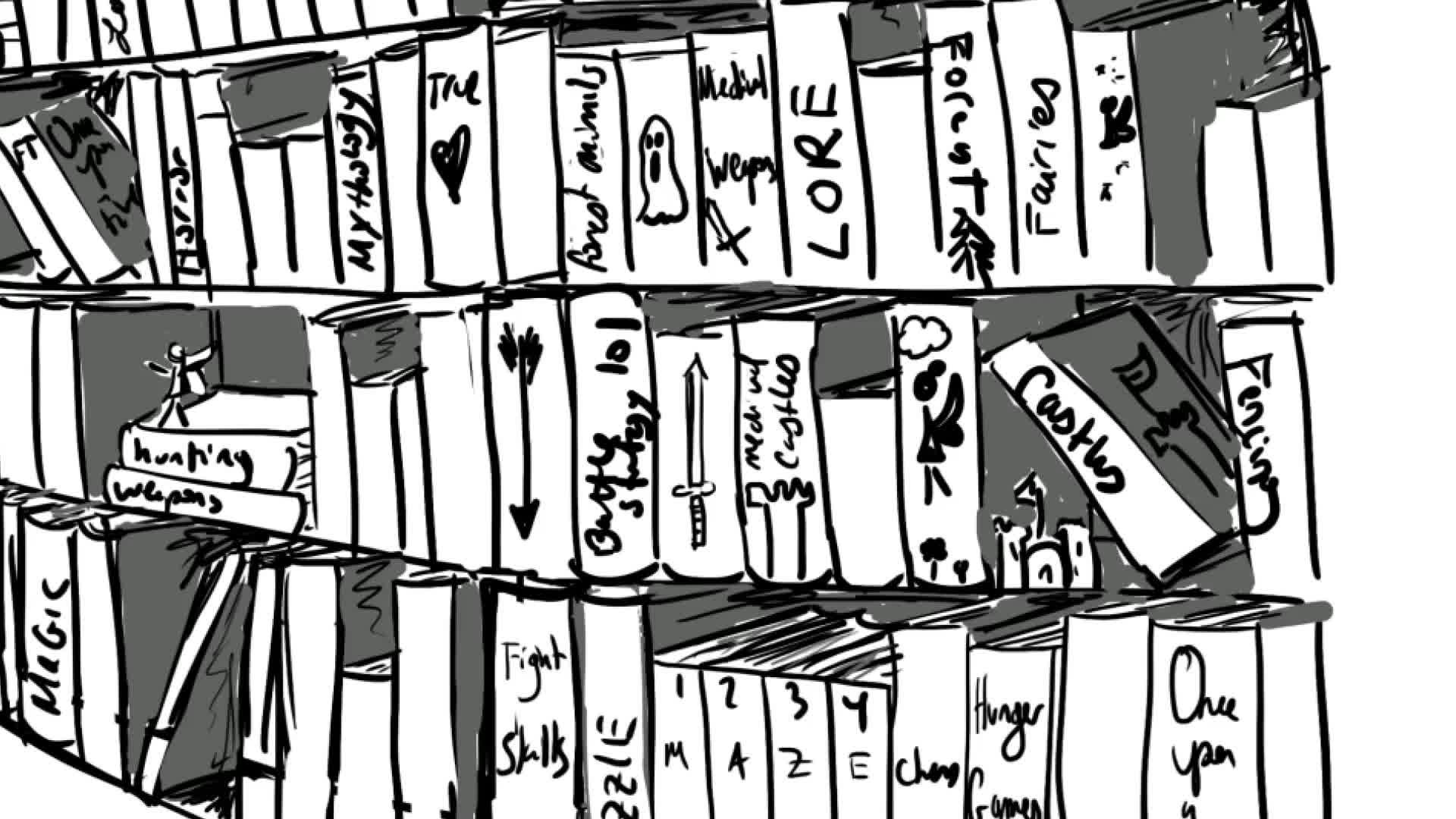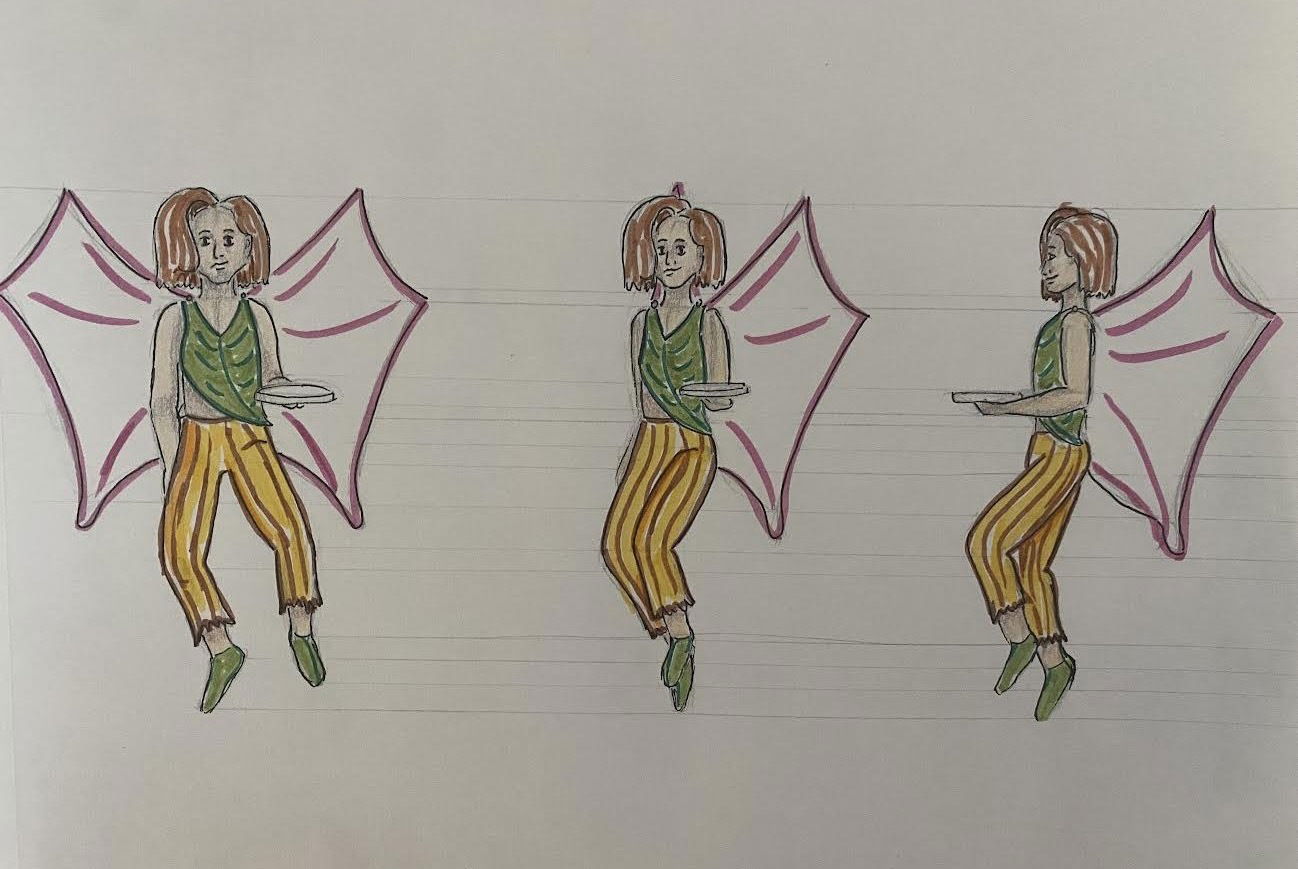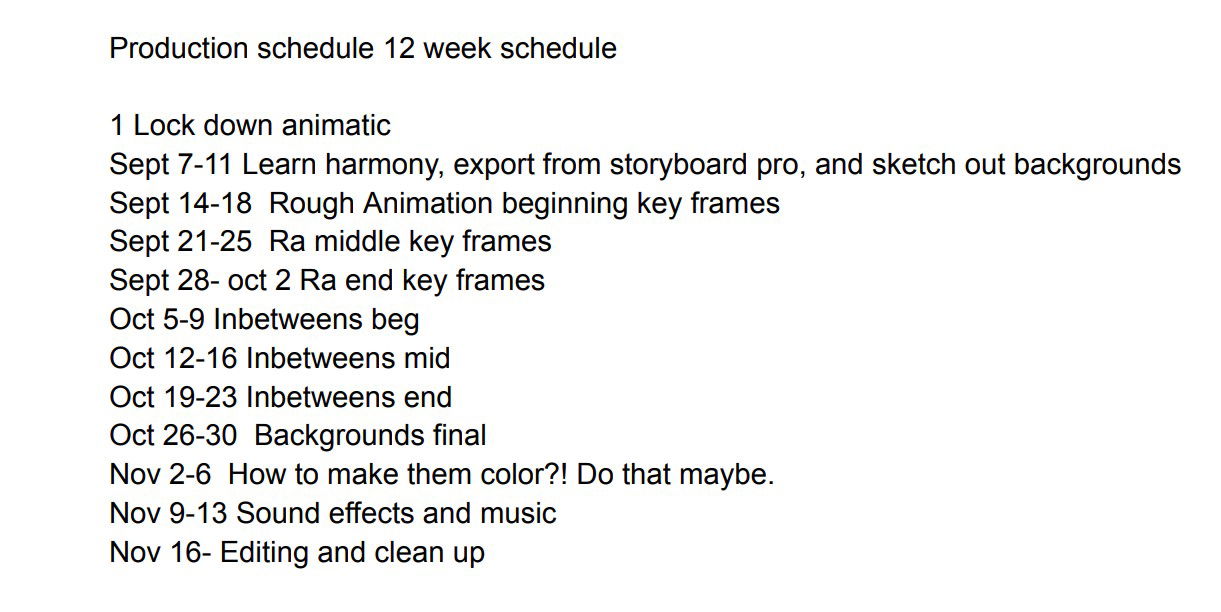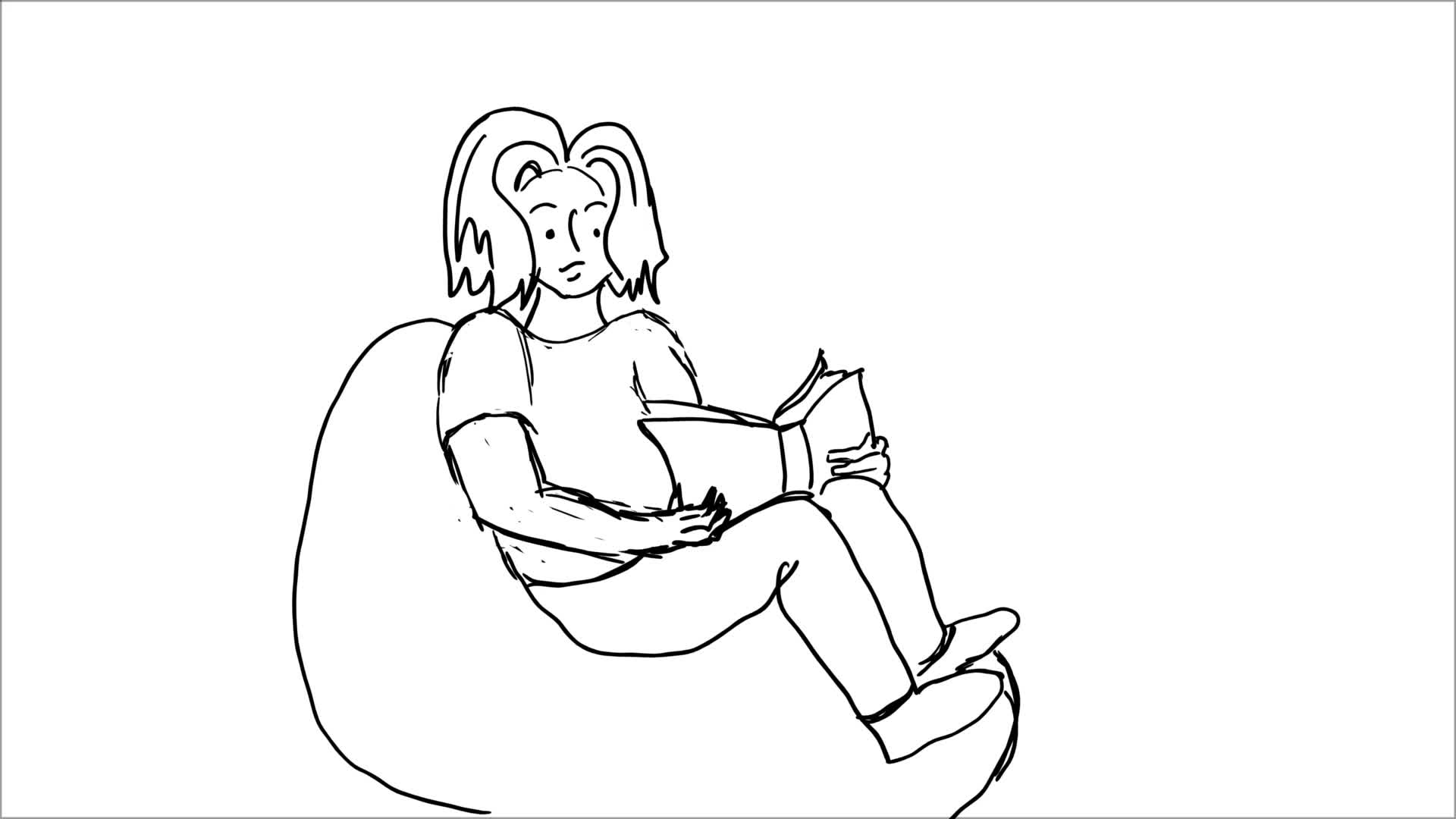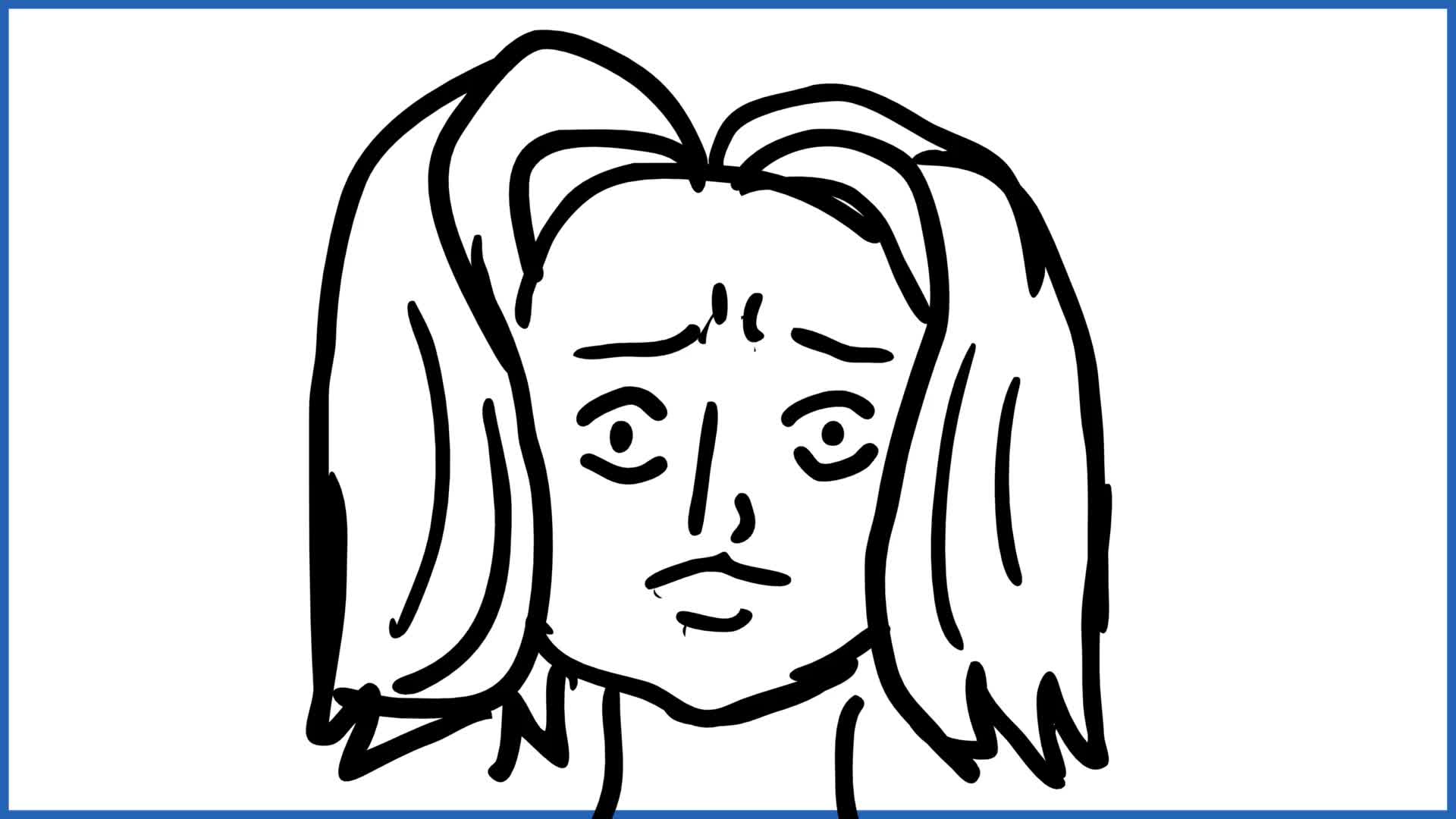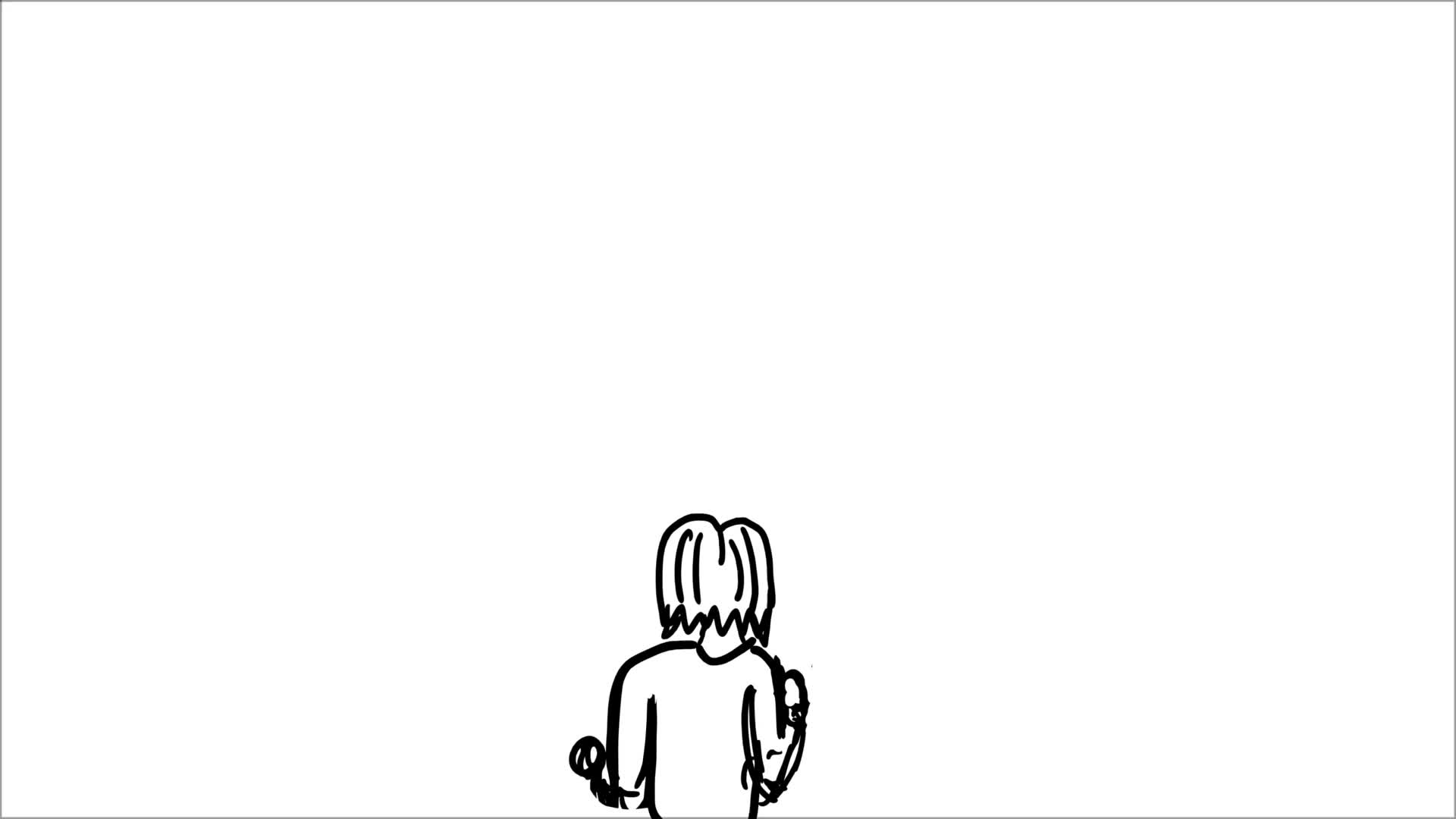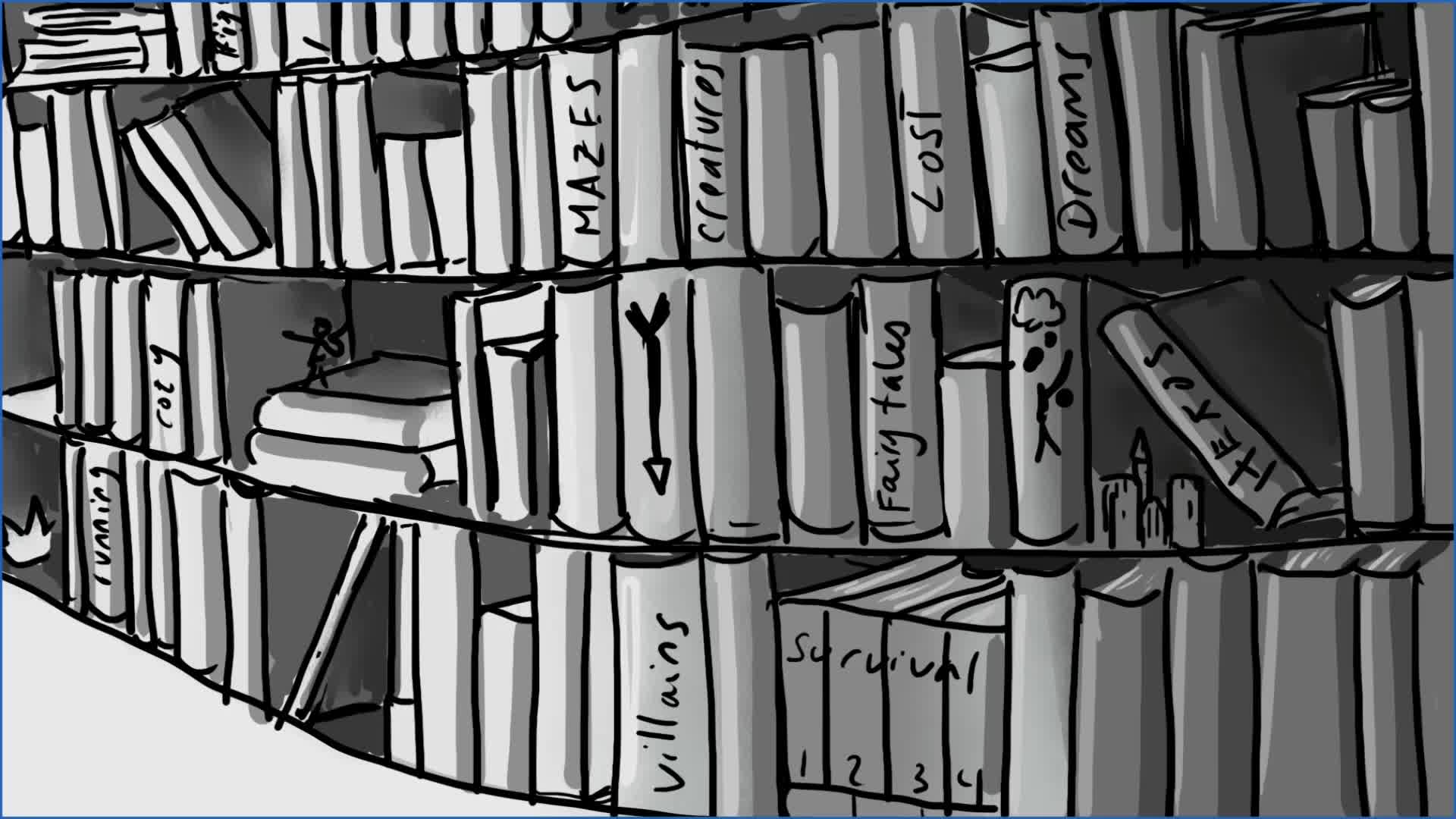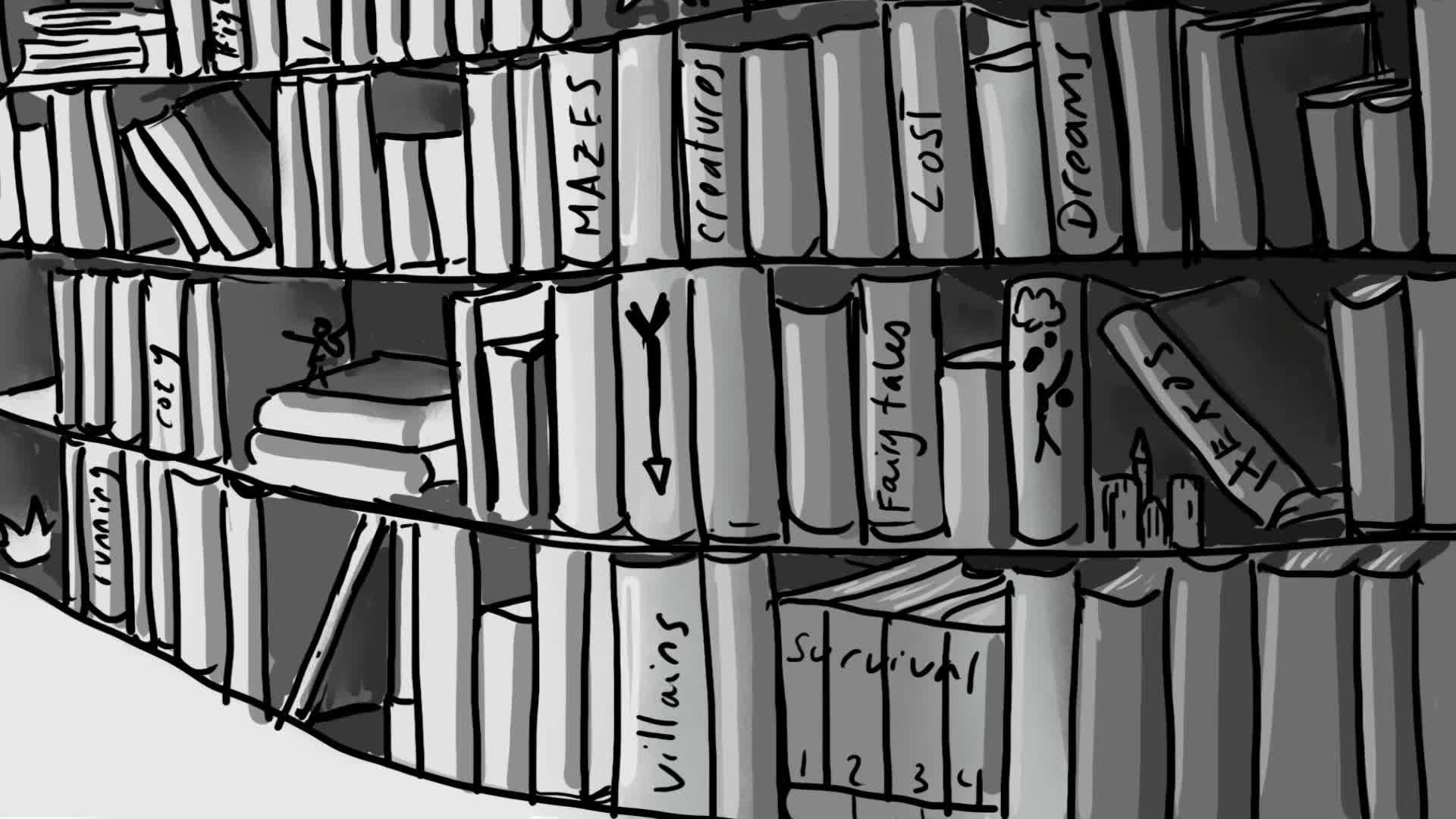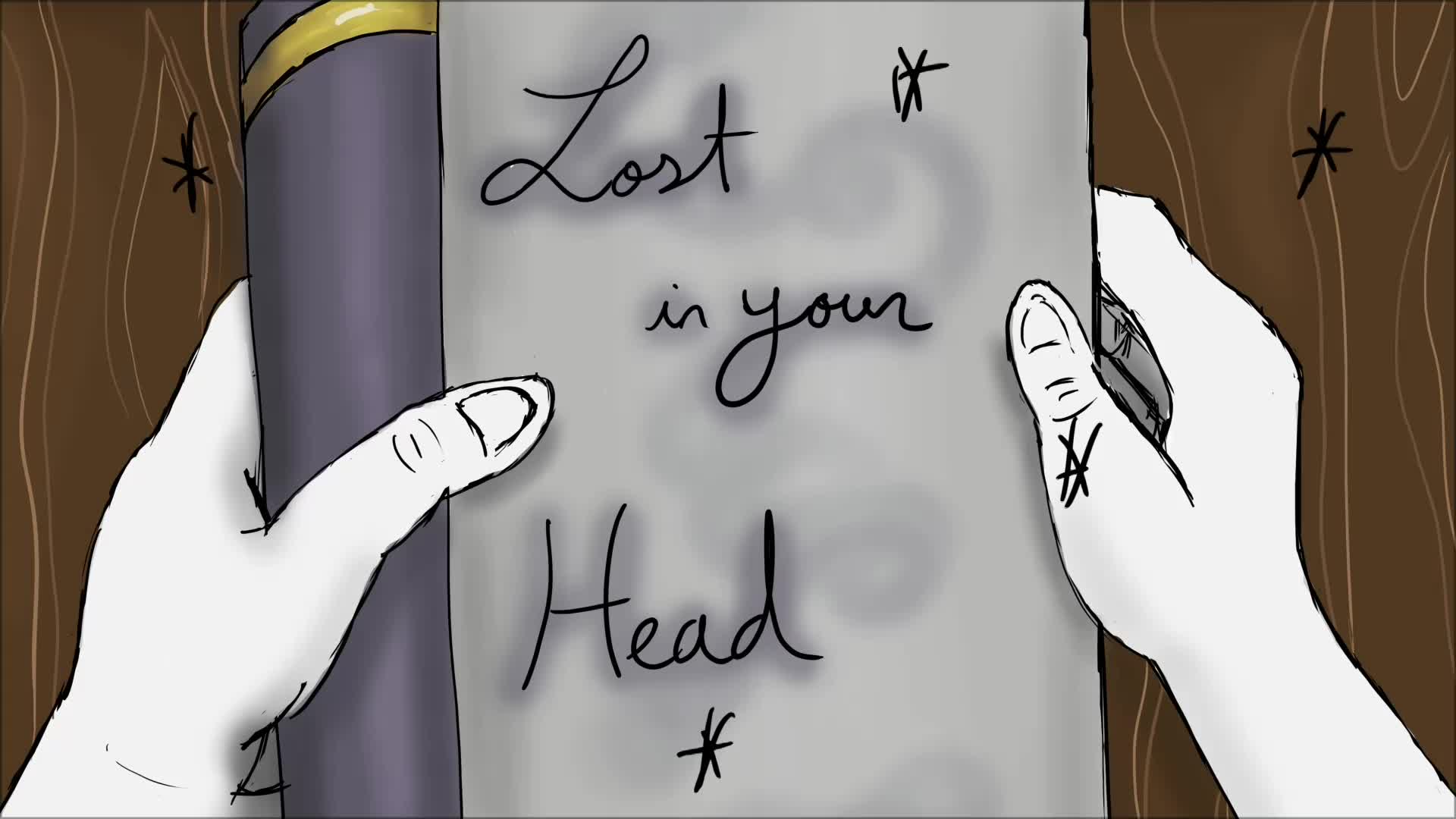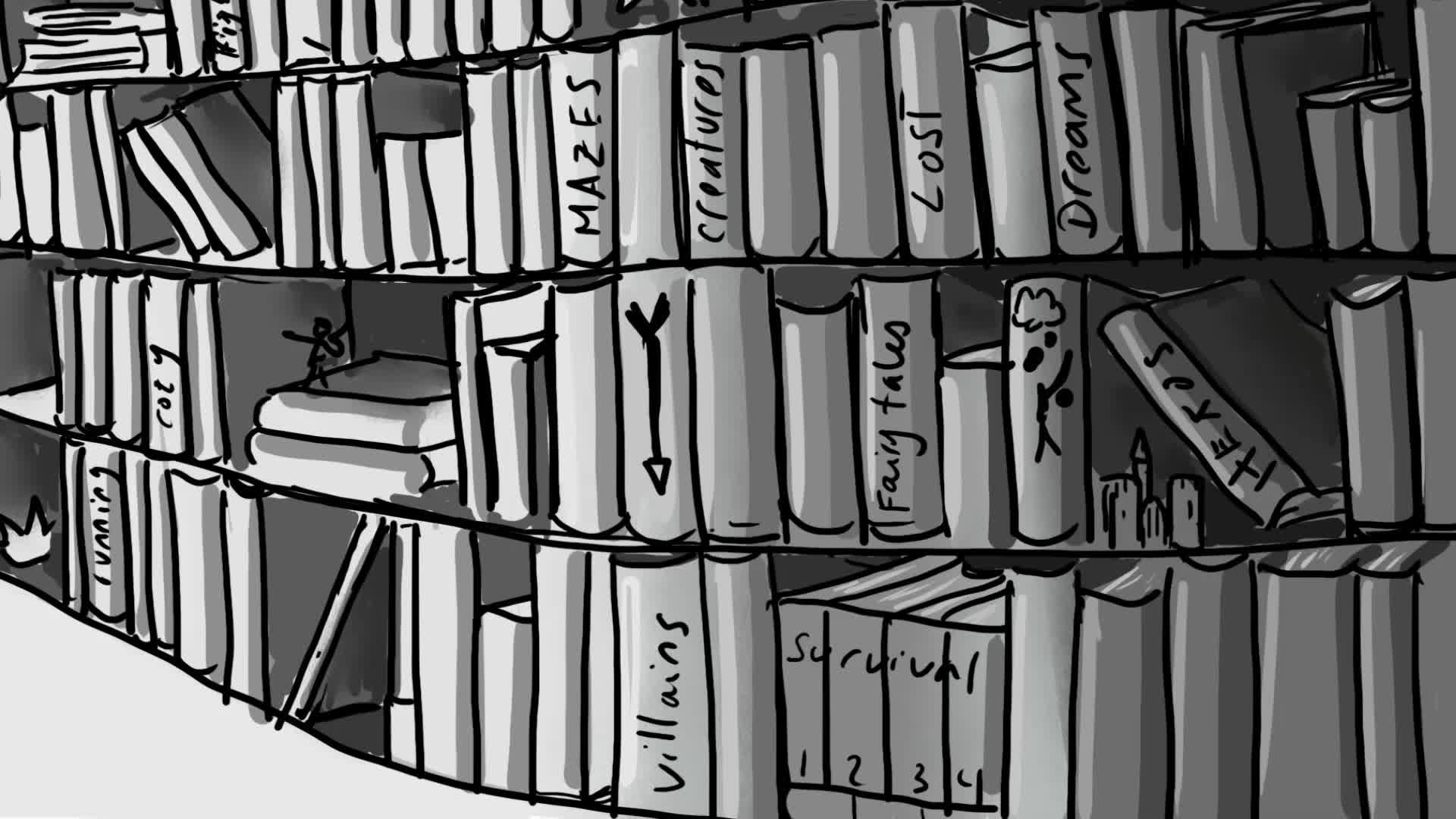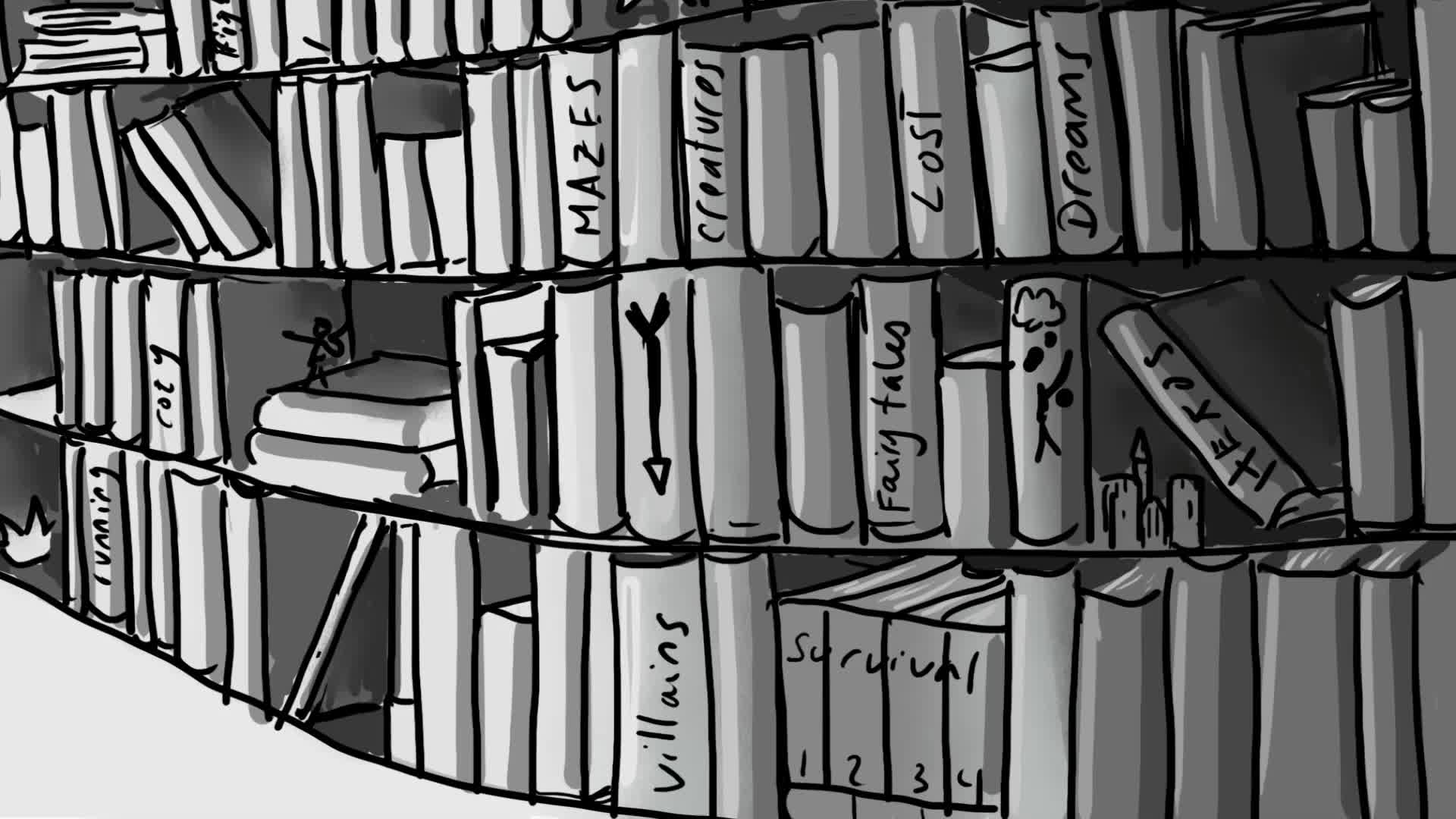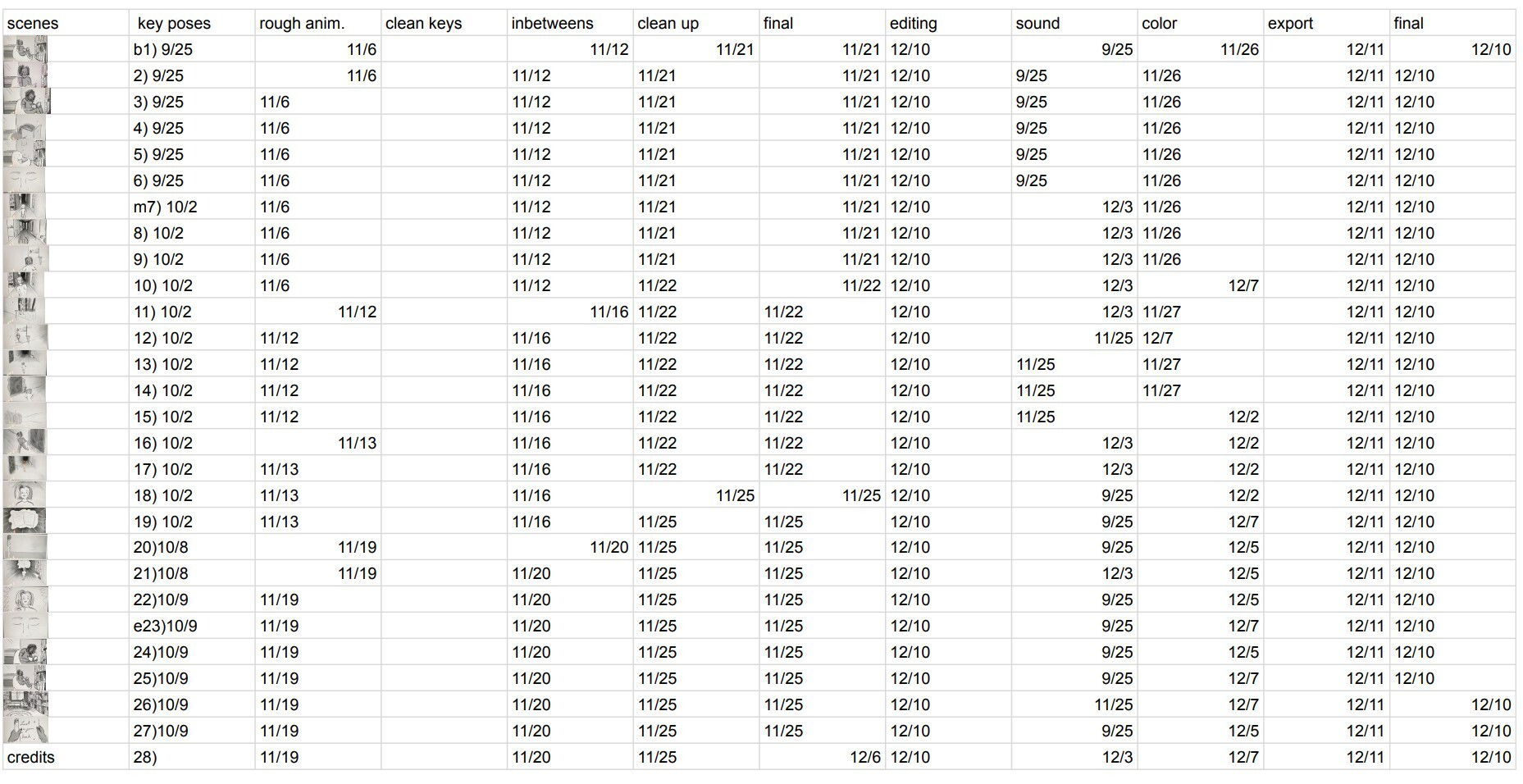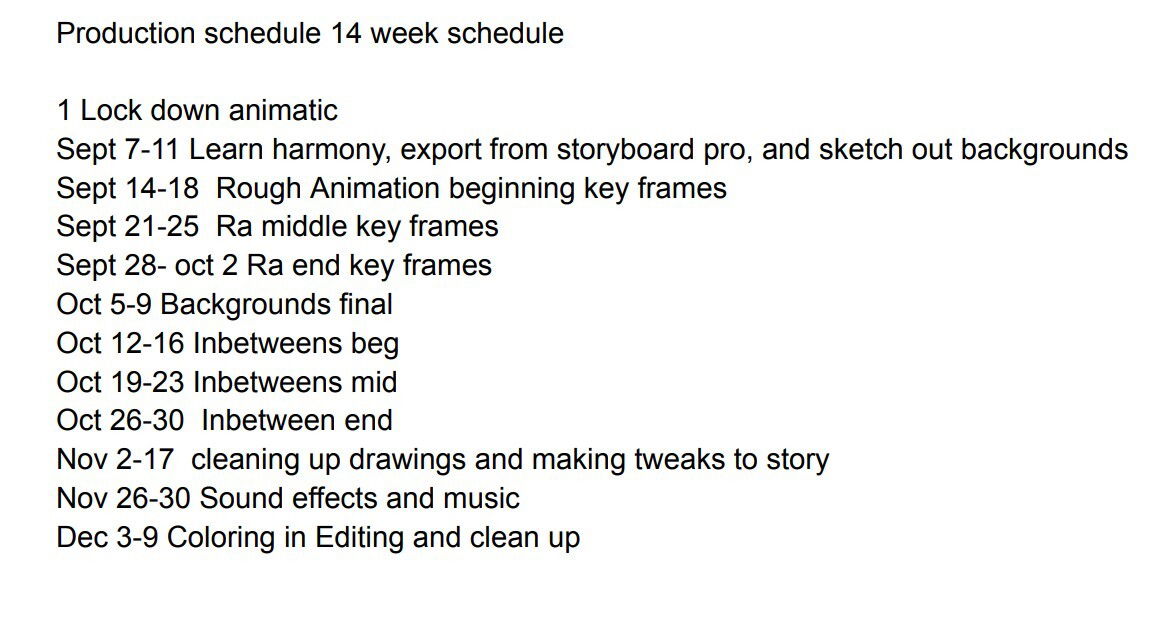Lost In Your Head Production Blog 9/3
This is the production blog for my senior animation project! Looking forward to learning how to use ToonBoom Harmony as I go. This first blog will have a bunch of my preproduction pieces for this project.
My story is called "Lost in your head"
A girl who loves to read falls into the book shes reading only to be stuck in her head amongst all the other stories she read trying to keep her with them. She must make her way through and get out of the stories back to reality. Or will she?
"Lost In My Head" Animatic
Production Blog 9/11
Creating my production schedule and scene progress chart for the semester is super important for me because I definitley need the structure. Starting on ToonBoom Harmony is going to be a learning curve though with many techniques I would like to learn to put into my small film.
Production blog 9/25
Had a tough time getting started but got some advice from a professor that helped me get in the groove. I'm one week behind on my production schedule but I made sure to have a couple extra weeks on there just in case. Started off with tracing some of my pervious storyboards a created different layers for different parts of my character and also added in poses in between to get a feel for the motion of what my character or objects will be doing. Did that for the beginning of my story! Still have to figure out the long shot zoom in the opening shot but thats practically a background since there isnt any animation in it until after it fully zooms in. Onto the story world next!
rough beginning
Production Blog 10/2
This week was tough! Lots of other work and personal emergencies got in the way of doing most of my work but I got a lot of it done! Watching it all back now that I know how to put it together in Premiere pro, it still kinda makes sense without the backgrounds. I will put those in later when im finished with the animations.
rough middle
Production Blog 10/9
This week was easier than the others as I finish my rough animation poses. Still trying to attempt adding a background but Im not worried yet as I am more focused on getting the animation done at the moment. Will clean up and add background from Photoshop later.
rough end
production Blog 10/23
Spent the last two weeks trying to clean up my rough drawings as well as making and placing my backgrounds! definitely more time consuming than I thought it would be but glad I am almost done with this phase. Next is the inbetween (nervous!!). Still not sure how to get rid of the lines that indicate where the camera zooms. Also will color in my character in the end! Weird that they are see through at the moment.
Background Rough
11/13 Production blog
Getting over my nerves, I started adding more drawings to make my animation smoother in my scenes. I also changed little unnecessary shots. Once I sat down to do it, it was nice to listen to the tinkerbell film score or tim burton music as I drew. I am 2/3s of the way through before i start to figure out how to color my drawings in so they dont disappear with my background.
Rough cut Version 1
11/27 Production Blog
Finished the rough animation of my film! Since than I finally got to making my title page and credits, all over Thanksgiving break. The final stretch is here, three weeks left! I just have to start coloring things in and edit them to include fade ins and outs.
Title page and credits
Production Blog 12/6
Started the daunting task of coloring in my characters! I decided to keep my character's world black and white while coloring the stories she could end up in. Though it wasnt as easy as just clicking each section with the paint bucket. I had to close many gaps in each layer for each drawing. I have learned what to do (thanks to James Richardson and youtube) and now just have to sit down and finish the last 6ish scenes to color in before adding fade in and fade out and effects once I put them all together.
PArtly colored in final
Production blog 12/11
Et voila! I finished my film at this stage of it! Very happy that it conveys the story well enough and can't wait to truly finish it later. This process was a difficult one with lots of obstacles at each stage of production so getting to this point was a proud moment for me.